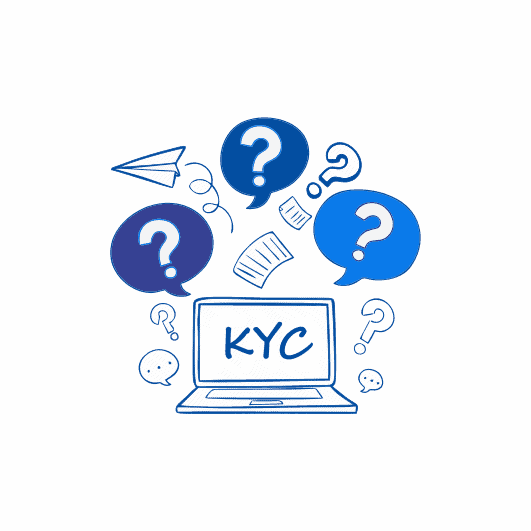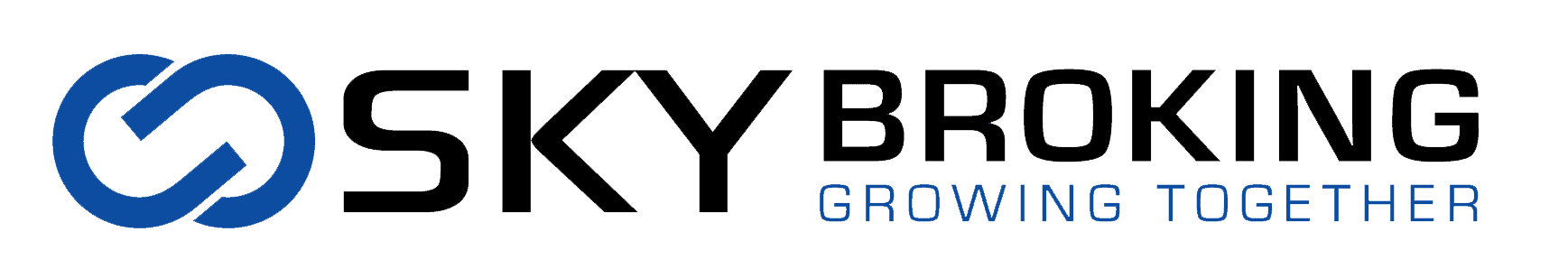Frequently Asked Questions
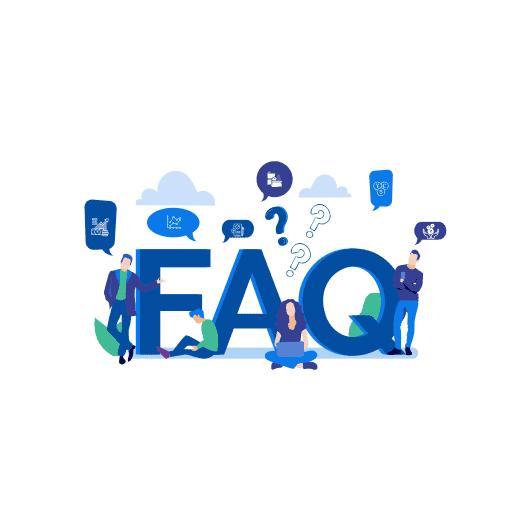
Online trading is a convenience using which you can place your orders in Equity or Derivatives using your laptop, computer or mobile from your home or office. All you need is an internet connection to access your account.
Clients are provided a user interface where they are provided with the real time price of securities and commodities trading on different exchanges.
Opens in just two hours! provided all the documents submitted are in order.
You can trade all commodities that trade on MCX (intraday and overnight / positional).
- It gives you the freedom to trade from any place if you have access to the Internet. Irrespective of whether you are at home or office, or on the move, you can always buy or sell commodities using an e-broking account. You do not have to call your broker to place an order.
- The speed associated with investment using an online broking account. Let’s assume that you are tracking a stock exchange’s website during trading hours, and you find that the price of a particular stock has fallen to the level at which you wanted to buy it. If you use the traditional mode of broking, you will call up your broker and place an order. The process may take a while, and before your broker punches the order, the stock’s price may have risen by a few percentage points.
You can access your back-office online anytime anywhere to track your investments.
There is an agreement between two parties to buy and sell a specified quantity & defined quality of a commodity at a certain time in future at a price agreed upon at the time of entering into the contract. All settlements are done through well regulated commodity exchanges
Yes.
Any individual, HUF (Hindu Undivided Family), Partnership firm or a Corporate can open trading account
1) Two passport size photographs (signed across by the client after affixing it on the AOF)
2) Photocopy of PAN card (photocopy should be visible)
3) Proof of Identity
- Passport
- PAN
- Voter ID
- Driving License
- Aadhaar
4) Proof of Address:
- Voter ID
- Driving License
- Passport
- NREGA Job Card
5) Bank Account Proof
- Photocopy of Cheque / Cancelled Cheque (personalized i.e. Name printed on the cheque)
- Copy of latest Bank Statement / Passbook with latest transaction page, clearly mentioning Bank Account Number, Branch Name, Client Name, Account No. (not older than six months)
- Letter from banker certifying account number & the period from which the account is operational
Your Logon Id and Password are only known to you as these are stored in encrypted form with us. In fact, even the first time also you get your own Logon Id and Password that are known only to you.
Yes. You can by submitting the bank proof of each account.
You can make payments only through registered bank with stock broker/member. It can be done online by payment gateway or UPI.
It can be done online using back office/trading platform. Also, you can call your broker and initiate it.
Monday to Friday :
Trading on exchange platform takes place on all days of the week (except Saturdays, Sundays and holidays declared by the Exchange) Market timings are as follows:
| WEEKDAYS | |
| Agri Commodities | 9:00 a.m. to 5:00 p.m. |
| Bullion, Metals, Crude Oil and Internationally linked Agri Commodities | 9:00 a.m. to 11:30 p.m. |
9 am to 11.30 pm – during March to November
9 am to 11.55 pm – during November to March)
KYC
KYC or Know your customer, simply put is the process of identifying a customer with a goal of detecting and avoiding fraud in financial transactions, as such it is legally binding to financial institutions including banks, NBFC’s and Stock brokers.
Electronic Know Your Customer, better known as e-KYC is a paperless procedure wherein the identity and address of the user are verified by Aadhar authentication.
Now you can use Aadhaar for electronic Signature (e Sign). Aadhaar eKYC initiated by the Government of India allows citizens to sign any document remotely.
After completion of data feeding and uploads for e-Kyc, you will be provided OTP to the Mobile No. attached with Aadhar and by inputting the same, your form will get signed digitally.
OTP will be sent to your mobile No. updated with Aadhar.
You will not get OTP for eKYC / digital onboarding. You have to execute physical copy of Application Form.
IPV- In Person Verification is a process of personal verification of documents and other details as per SEBI guidelines. It is compulsory for all the investor to go through the process before opening demat/trading account.
Yes, it can be done online through AI enabled liveness test technology.
SPAN margin is the Initial Margin required by the exchanges in F&O segment. It is calculated on a portfolio (a collection of futures and option positions) based approach. The margin calculation is carried out using a software called – SPAN (Standard Portfolio Analysis of Risk).
In addition to initial (SPAN) margin, exposure margin is also collected. As per the latest exchange circulars, collection of net buy premium, delivery margin, Exposure margin and Mark-to-market losses (MTM) are mandatory
Yes, the SPAN margins are revised 6 times in a day – once at the beginning of the day, 4 times during market hours and finally at the end of the day. Higher the volatility, higher the margins. Client will be required to maintain appropriate margins as per 5.00 p.m. file provided by the Exchange for upfront reporting purpose.
Open Interest (OI) is a number that tells you how many futures or Options contracts are currently outstanding (open) in the market.
Daily MTM will be cash-settled by exchange on T+1 basis i.e., next working day after the trading day.
Yes, if the request from Registered Mail ID. But, we require hard copy subsequently for the e-mail change only.
We require self attested Address Proof along with the request letter.
Yes, Payment Gateway Facility is available and you can transfer funds online. You can transfer Funds through NEFT / RTGS / IMPS / UPI also.
Yes, you can submit a Cheque but buying limit would be provided to your trading account once the same is cleared & confirmed by the bank.
You will get the exposure for trading immediately when the funds transferred from your account.
Yes, you need to have money in your trading account before placing an order
In simple terms, long position is a net bought position.
Short position is net sold position.
Day traders are speculators who take positions in futures or options contracts and liquidate them prior to the close of the same trading day.
A trader, who trades or takes position without having exposure in the physical market, with the sole intention of earning profit is a speculator.
A market maker is a trader, who simultaneously quotes both bid and offer price for a same commodity throughout the trading session.
What are all the Statutory Levies / fees to be made other than Brokerage for the Trades ?
Investors has to make Commodity Transaction charges (CTT), SEBI Charges, Exchange Transaction Charges, Stamp Duty Charges, GST and Clearing Member Charges apart from Brokerage for their transactions to be paid to the relevant authorities concerned.
CTT is levied by the Government when transacting in the commodities market on the sell side.
SEBI levies fees for sale and purchase transactions in all types of securities & commodities @ 0.0001%
Stamp duty is a state government tax in India on trading in stocks, currency derivatives and commodities.
18%
The Full form of MIS orders is Margin Intraday Square off orders. MIS orders are intraday orders and needs to be squared off during the same trading day before the stipulated time.
Depending on the market volatility, leveraged exposure will be provided for intraday / MIS trades. It may differ from broker to broker from 3X to 20X.
You can place different orders such as Market Orders, Limit Orders, Stop Loss Orders, Bracket Order, Cover Order, etc.
A market order is an order to buy or sell a stock at the current prevailing market price.
A limit order is an order to buy or sell a security at a specific price quoted by you. You could set the price of the Commodity. However, a limit order cannot guarantee execution of the trade, since the scrip might not reach the desired price on that particular trading day owing to Market related factors.
A stop loss order is a Normal order placed with a broker to sell a Commodity when it reaches a certain predetermined price called the Trigger Price. The stop loss trigger price helps you limit your losses against unanticipated market movements. Your stop loss instruction is an order to sell when the price of contracts reaches a pre-determined level – the trigger price. This price cannot be more than the price of the stock you are trading.
For eg. If you bought a stock at Rs. 65/- and you expect it to move to Rs. 80/-. However you place a stop loss order with your broker to sell it, if it reaches Rs. 60. This helps you prevent further loss, in the eventuality that the price of the stock might dip even further. Thus, it helps limit your loss or protect unrealized profits, whichever the case.
A Good Till Cancelled (GTC) order remains in the system until the trading member cancels it. However, the system cancels this order if it is not traded within a number of days parameterised by the Exchange. A Good Till Days/Date (GTD) order allows the user to specify the number of days/date till which the order should stay in the system if not executed. The maximum number of days for which the GTC/GTD order can remain in the system is notified by the Exchange from time to time after which the order is automatically cancelled by the system. The days counted are inclusive of the day/date on which the order is placed and inclusive of holidays. An Immediate or Cancel (IOC) order allows the user to buy or sell a security as soon as the order is released into the system, failing which the order is cancelled from the system. Partial match is possible for the order and the unmatched portion of the order is cancelled immediately.
A bracket order is a combination of a stop loss order to reduce your loss and a book profit order to take profits. This is placed along with the main order in the same order form.
Yes, you can modify or cancel an order any time before execution. You can do this by accessing the Order Book page where you have the option to modify or cancel the order. You would not able to modify or cancel order if order has been sent to exchange & confirmation is awaited.
You get instant trade confirmation on your trading portal. Apart from this, a soft copy of Contract Note is sent to your registered mail id. You can also check your online back office, round the clock, to track trading done by you.
Customers can place order by calling the Branch / HEAD OFFICE if he / she does not have access to internet.
Yes, you can always allocate additional margin, on any open margin position. Since the close-out process is triggered when losses exceed the threshold level and available margin is less than the margin required, having adequate margins can avoid calls for any additional margin in case the market turns unfavorably volatile with respect to your position.
The client can verify the same by logging into MCX site URL https://www.mcxindia.com/en/login where the Exchange has provided the option of checking the genuinity of trades executed in the client account by the client themselves.
Login related problem can arise due to following reasons.
Check your internet connection.
Ensure that your password is correct. If you have forgotten your password, you can re-set the same by clicking forget password ICON.
Check your system configuration.
After checking the above points, please call our Support Team / Branch for help.
We are always happy to help our customers. You can contact our online helpdesk by any of the following ways:
Mail us : [email protected]
Call us : +91-95853 95753
* Available from 8:00 a.m. to 11.30 p.m. from Monday to Friday and from 8:00 a.m. to 4:00 p.m. on all Saturdays except Second Saturday.